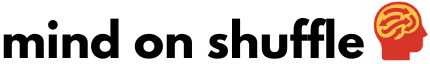Designing the right workspace can make a huge difference when you have ADHD. A cluttered, chaotic environment often leads to more distractions, more overwhelm, and less productivity. However, the right ADHD desk setup can help you stay focused, feel calmer, and get more done. In this guide, we will break down how to create a workspace that supports your brain, not fights against it.
Why Your Desk Setup Matters for ADHD
When you have ADHD, your environment can either help you or hurt you. Distractions are everywhere, and clutter can quickly drain your energy and focus. A well-designed workspace minimizes these obstacles and makes it easier to get into “flow” without constant mental friction.
Key benefits of an ADHD-friendly desk setup include:
- Fewer visual distractions
- Easier organization
- More comfortable and supportive furniture
- Less mental overload
Setting up your desk the right way is not just about looks; it is about supporting the way your brain works.
Essential Elements of the Best ADHD Desk Setup
Let’s dive into the must-haves for creating a desk space that helps you stay productive and focused.
1. Choose the Right Desk
Your desk should fit your working style. Here are a few tips:
- Simple design: Avoid overly complex desks with tons of compartments.
- Enough surface area: Make sure you have enough room for your essentials without feeling cramped.
- Standing desks: Some people with ADHD benefit from the movement freedom standing desks offer.
Tip: Look for desks with clean lines and neutral colors to avoid visual clutter.
2. Pick a Comfortable, Supportive Chair
Comfort matters more than you might think. A chair that supports good posture can prevent the physical discomfort that often leads to fidgeting or frustration.
Key features to look for:
- Adjustable height
- Lumbar support
- Comfortable armrests
If you tend to get restless, consider an active sitting option like a wobble stool or balance ball chair.
3. Minimize Visual Clutter
Too many items on your desk can easily distract you. Keep only the essentials within arm’s reach.
Suggestions:
- A small number of pens (2–3)
- A single notebook
- Your computer or tablet
- A water bottle
Tip: Use trays or organizers to keep things grouped neatly.
4. Use Clear Storage Solutions
When you can see where everything is, it reduces the “out of sight, out of mind” problem common with ADHD.
Ideas:
- Transparent drawers
- Open shelving
- Clear bins
Label everything clearly to make it even easier to find what you need.
5. Incorporate Fidget-Friendly Tools
Controlled movement can actually help with focus. Add tools to your desk that allow for subtle fidgeting without becoming a distraction.
Good options include:
- Fidget cubes
- Stress balls
- Putty or therapy dough
Keep these tools within reach but not scattered across the desk.
6. Optimize Lighting
Good lighting is critical for maintaining energy and focus.
Tips for lighting:
- Use natural light if possible.
- Add a desk lamp with adjustable brightness.
- Choose warm or neutral light bulbs to prevent harshness.
Tip: Avoid lighting that casts heavy shadows or causes eye strain.
7. Set Up Visual Reminders and Tools
Rather than cluttering your space with sticky notes, use focused visual cues that help you stay on track.
Ideas include:
- A small whiteboard for daily goals
- A corkboard for essential reminders
- A simple planner on the desk
Tip: Keep visual reminders simple and minimal to avoid overwhelm.
8. Create “Zones” on Your Desk
Divide your desk into functional areas:
- Work zone: Computer, main workspace
- Reference zone: Notebooks, planner, necessary papers
- Fidget zone: Fidget tools, water bottle
This structure keeps your workflow smooth and reduces the mental energy needed to find things.
9. Control Noise Levels
Noise can be a major distractor for ADHD brains. Consider:
- Noise-canceling headphones
- Playing white noise or lo-fi background music
- Setting up your desk away from noisy areas if possible
If you share a space with others, a small “Do Not Disturb” sign can help set boundaries.
10. Personalize Your Space (Sparingly)
It is important to feel good at your desk, but too much decoration can become distracting.
Ideas:
- One or two photos
- A small plant
- A meaningful object like a favorite book or a motivational quote
The key is to personalize without overwhelming your senses.
ADHD-Friendly Desk Accessories Worth Considering
Here are a few accessories that can make your desk even more ADHD-friendly:
- Timer or Pomodoro Clock: Great for time management.
- Desk Organizer Trays: Keeps small items in order.
- Cable Management Tools: Reduces visual mess from cords.
- Anti-Fatigue Mat: If you use a standing desk.
- Ergonomic Keyboard and Mouse: Prevents physical discomfort that can interrupt focus.
Common Mistakes to Avoid
When setting up a desk for ADHD, watch out for these traps:
- Over-decorating: It adds to the sensory load.
- Complicated storage: If it takes more than a few seconds to put something away, it may not happen.
- Ignoring ergonomics: Physical discomfort leads to more fidgeting and distraction.
- Buying gadgets without a plan: Only buy tools that directly solve a problem you actually have.